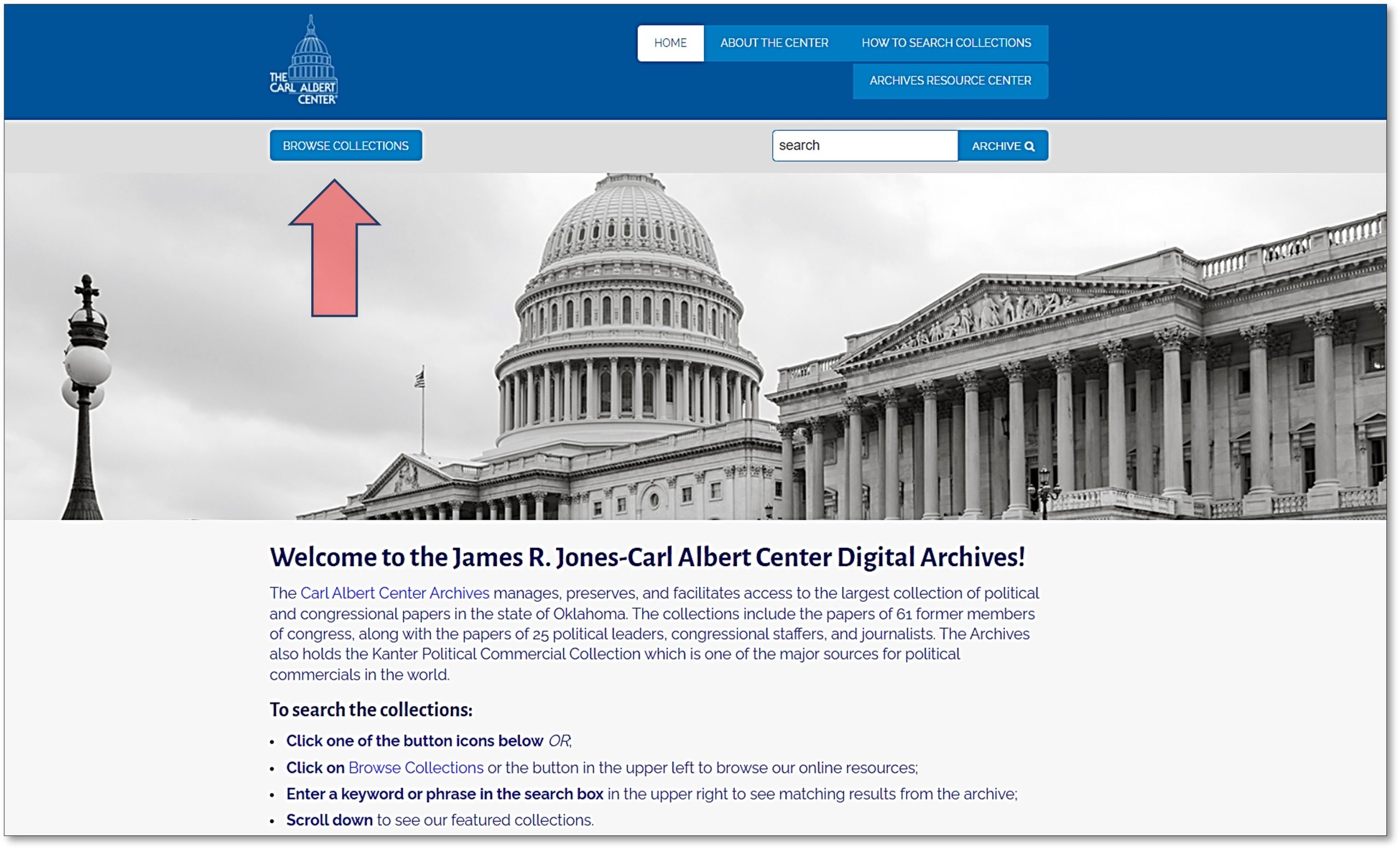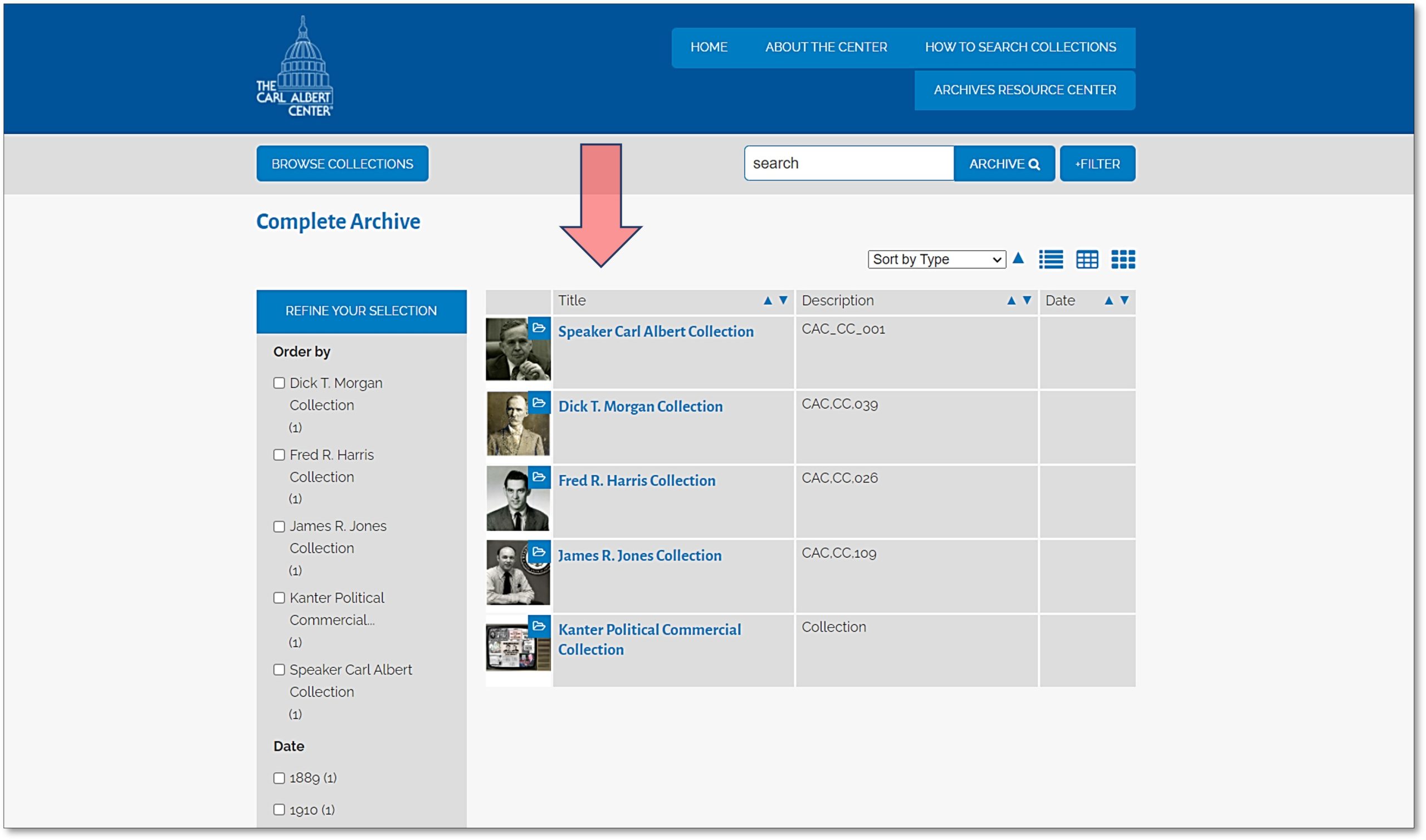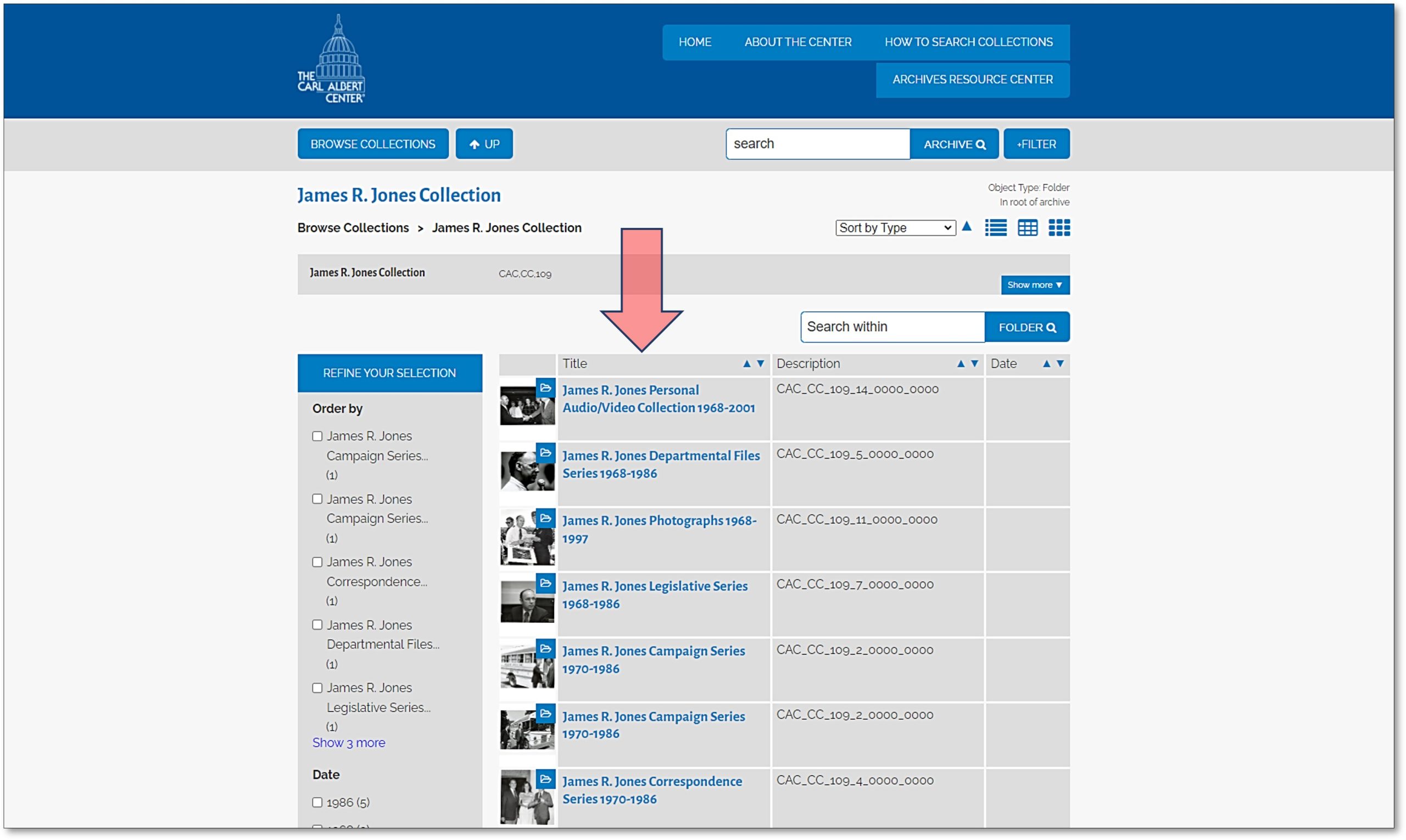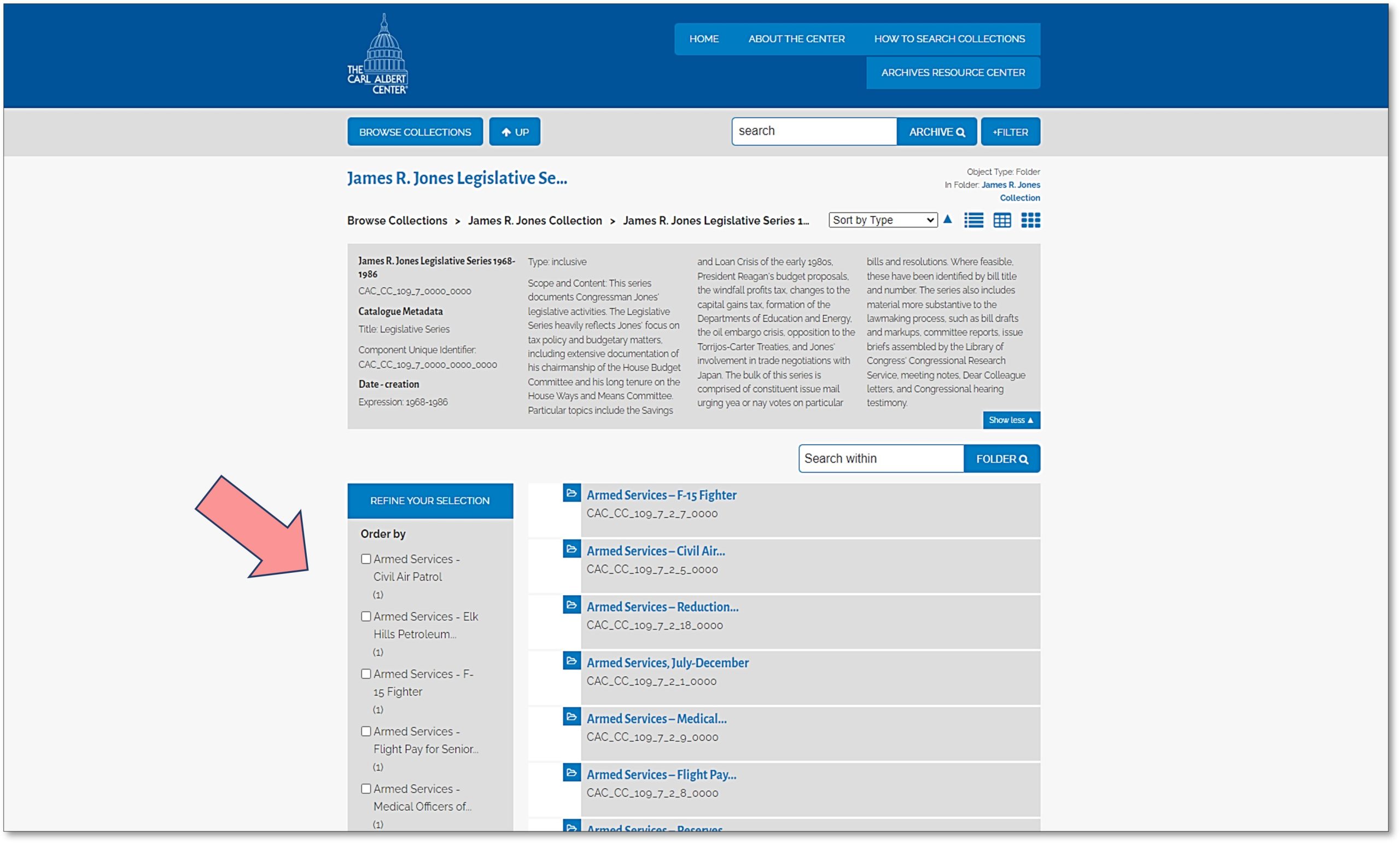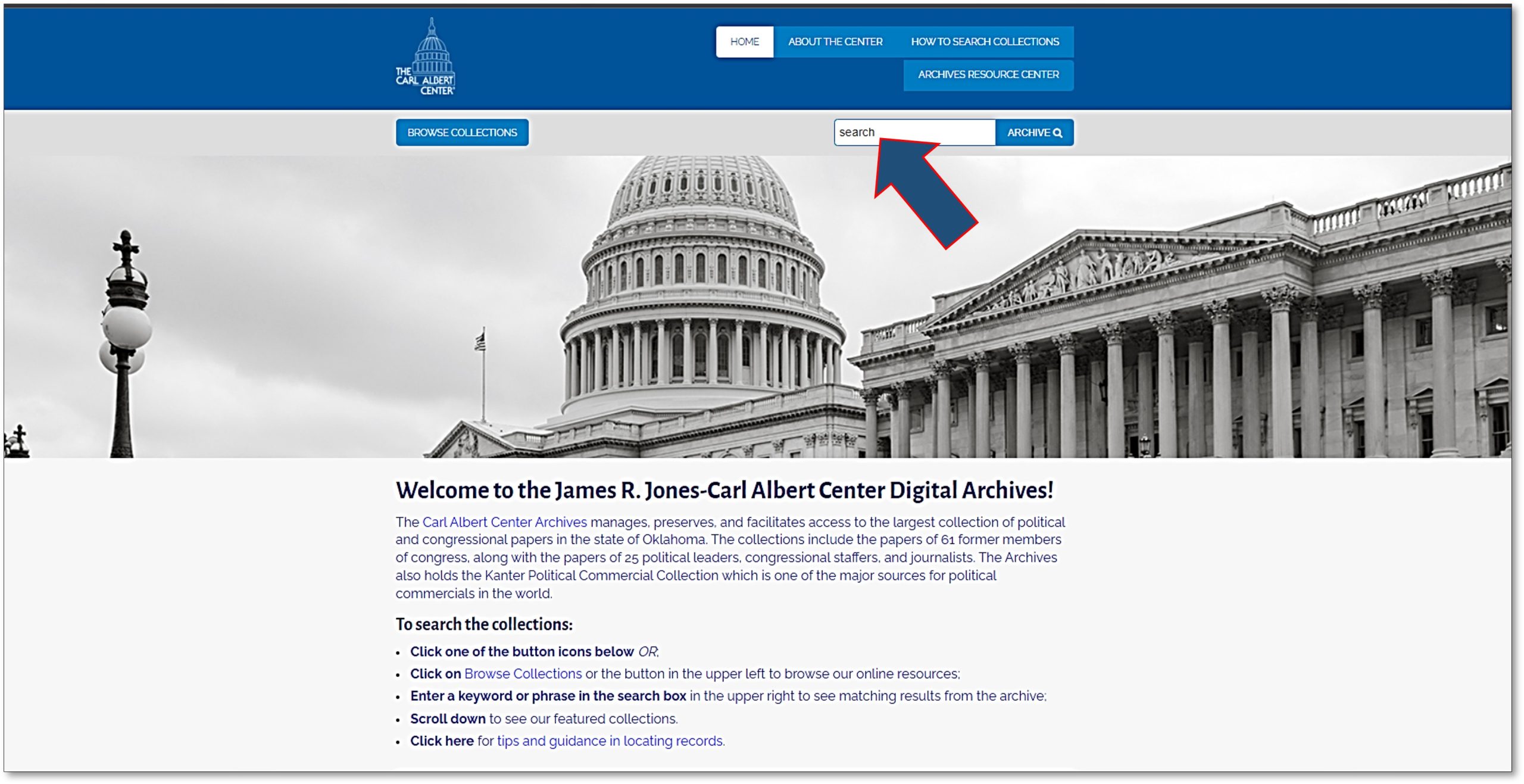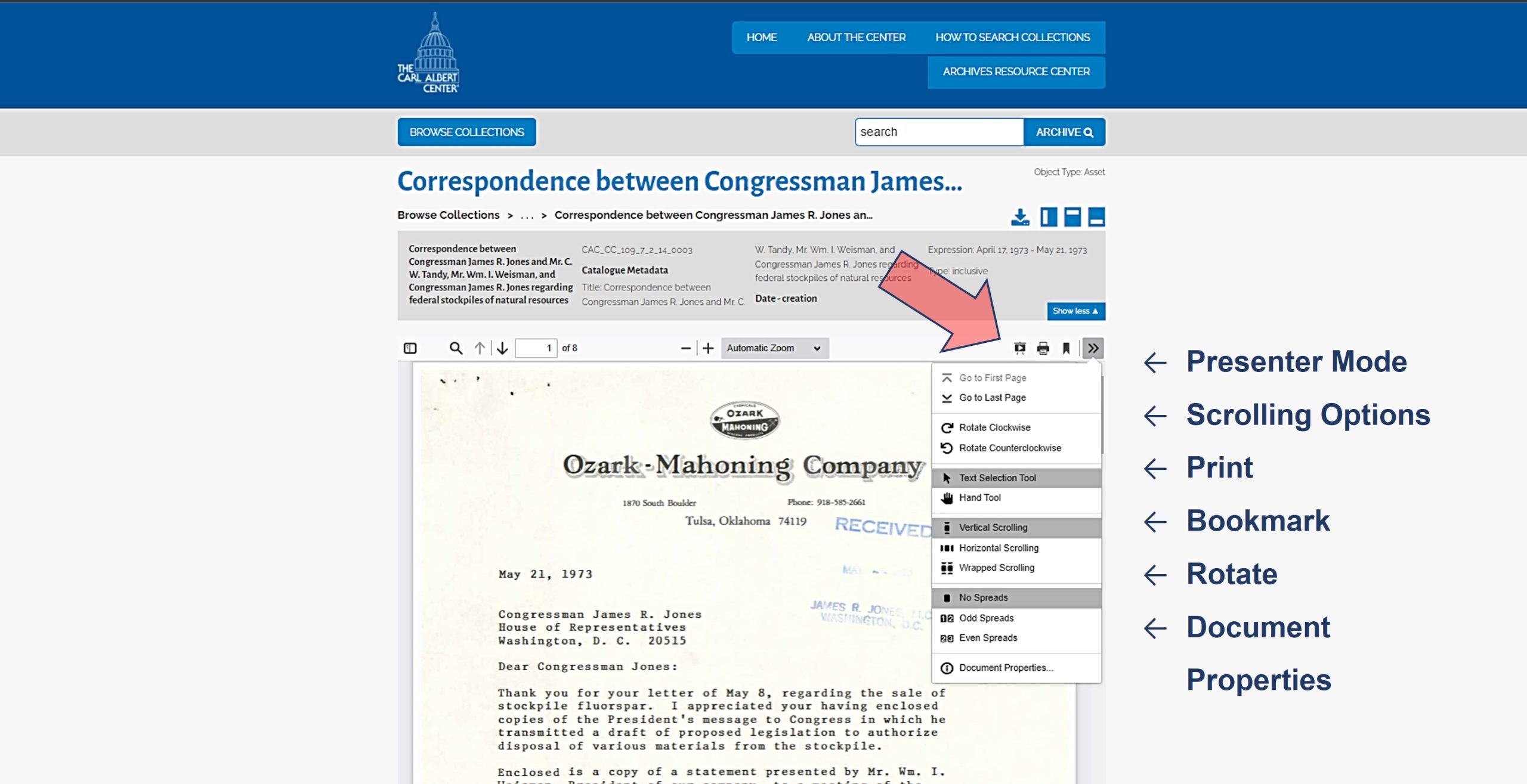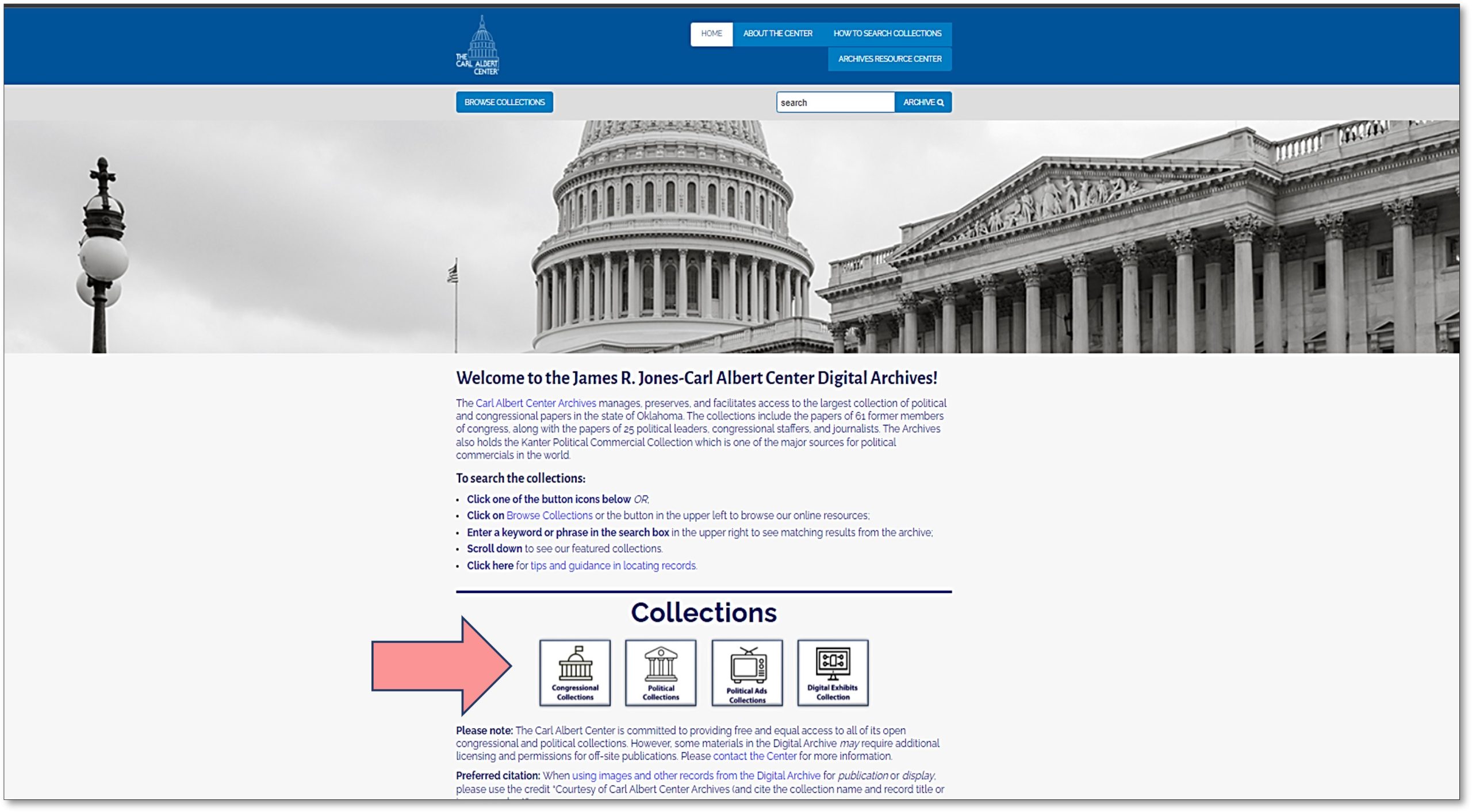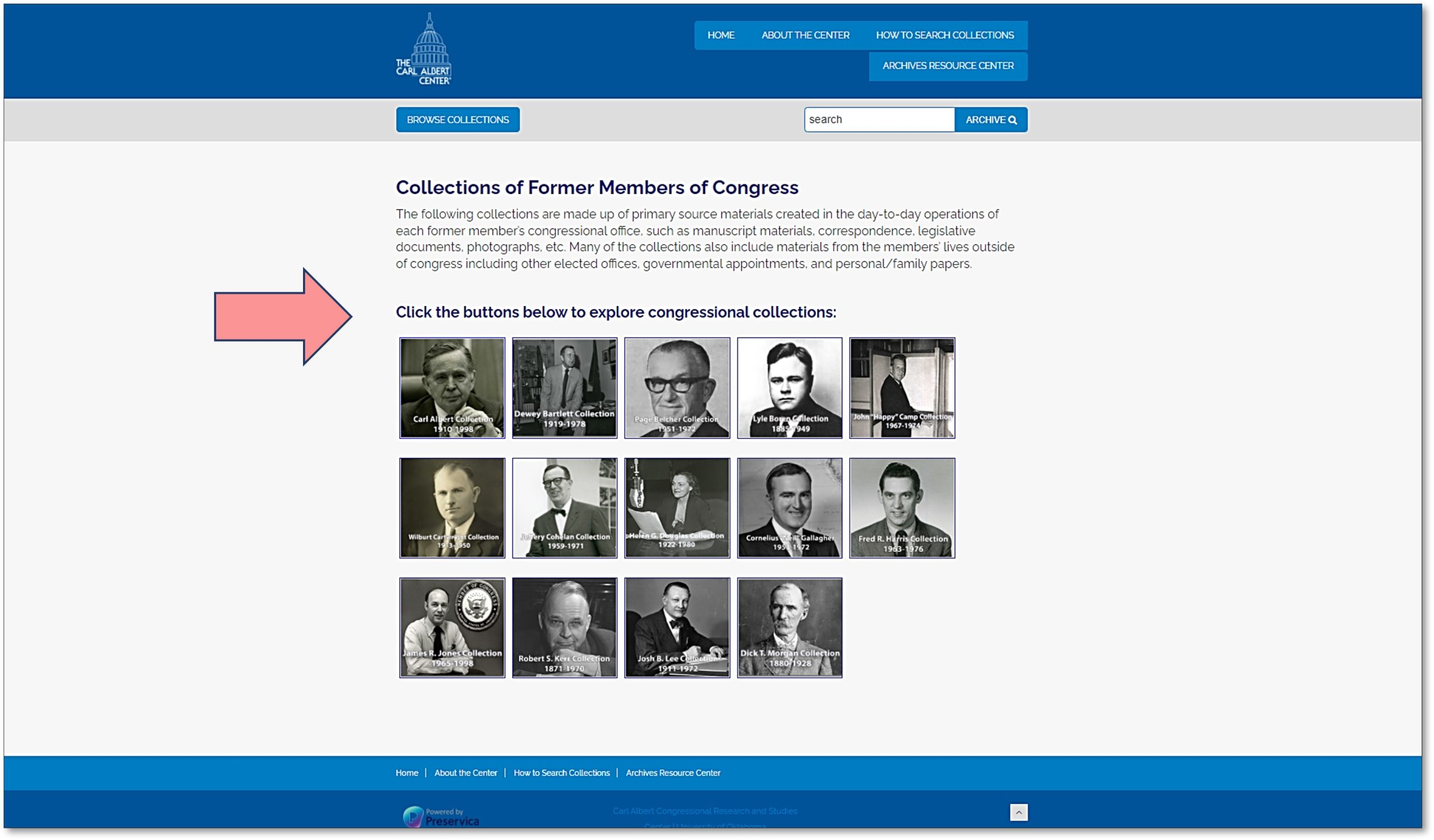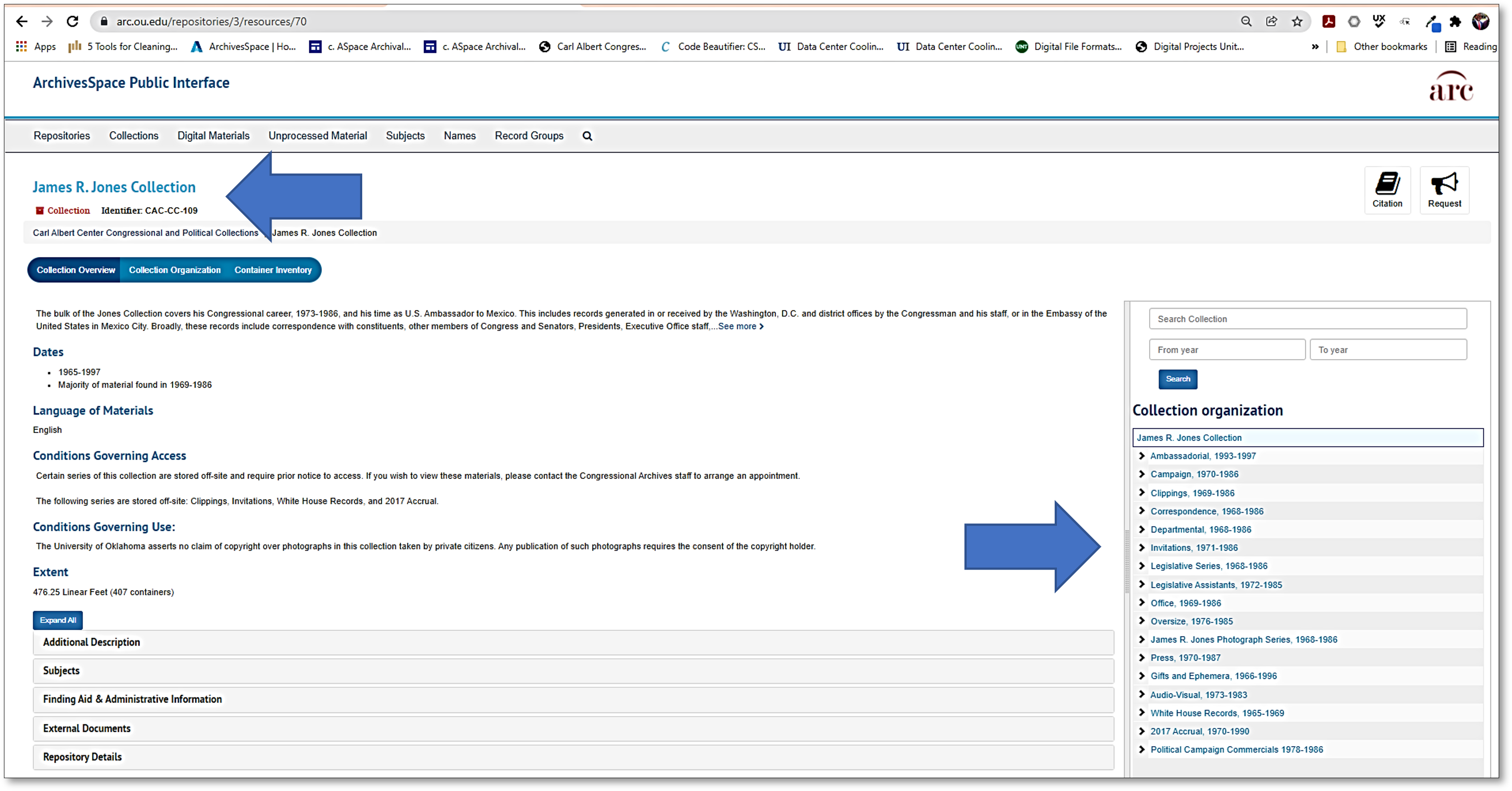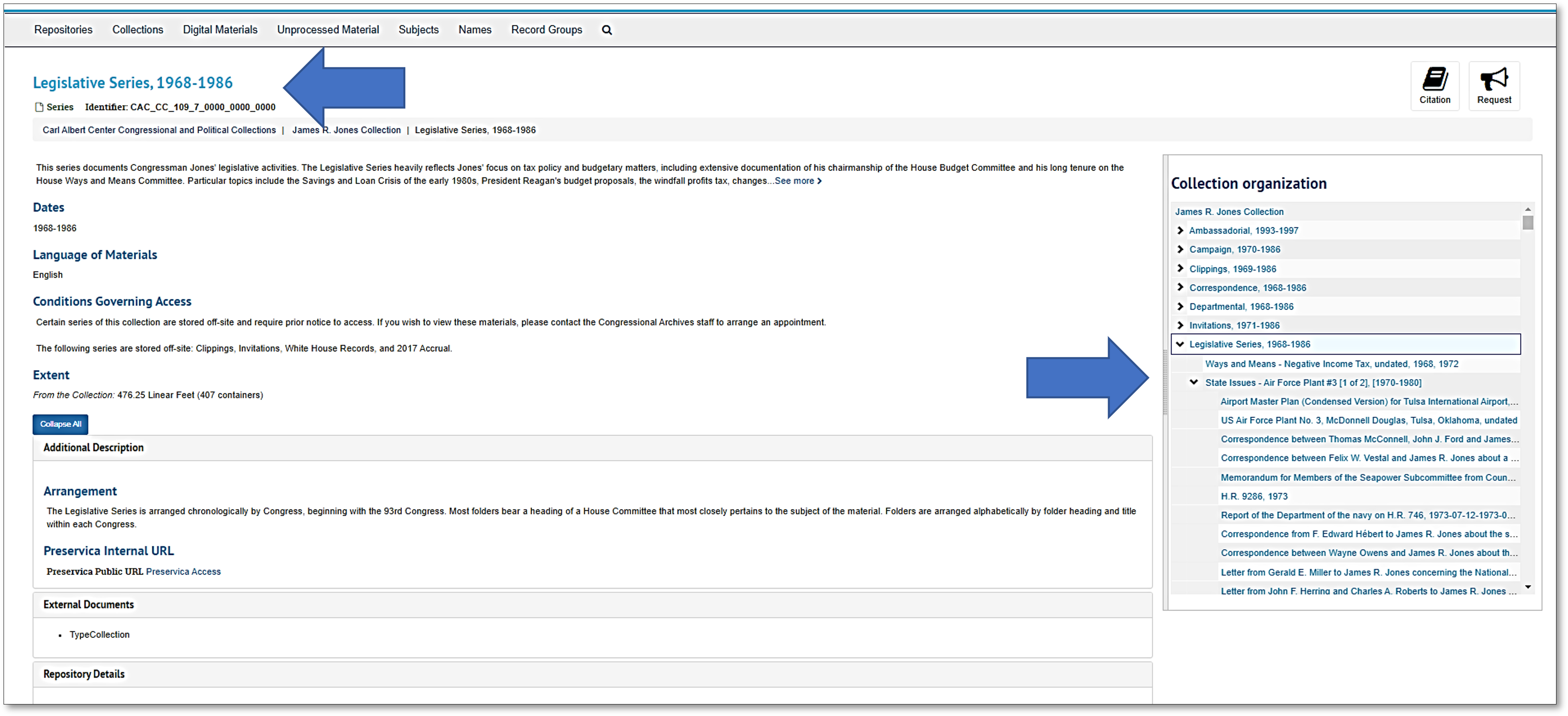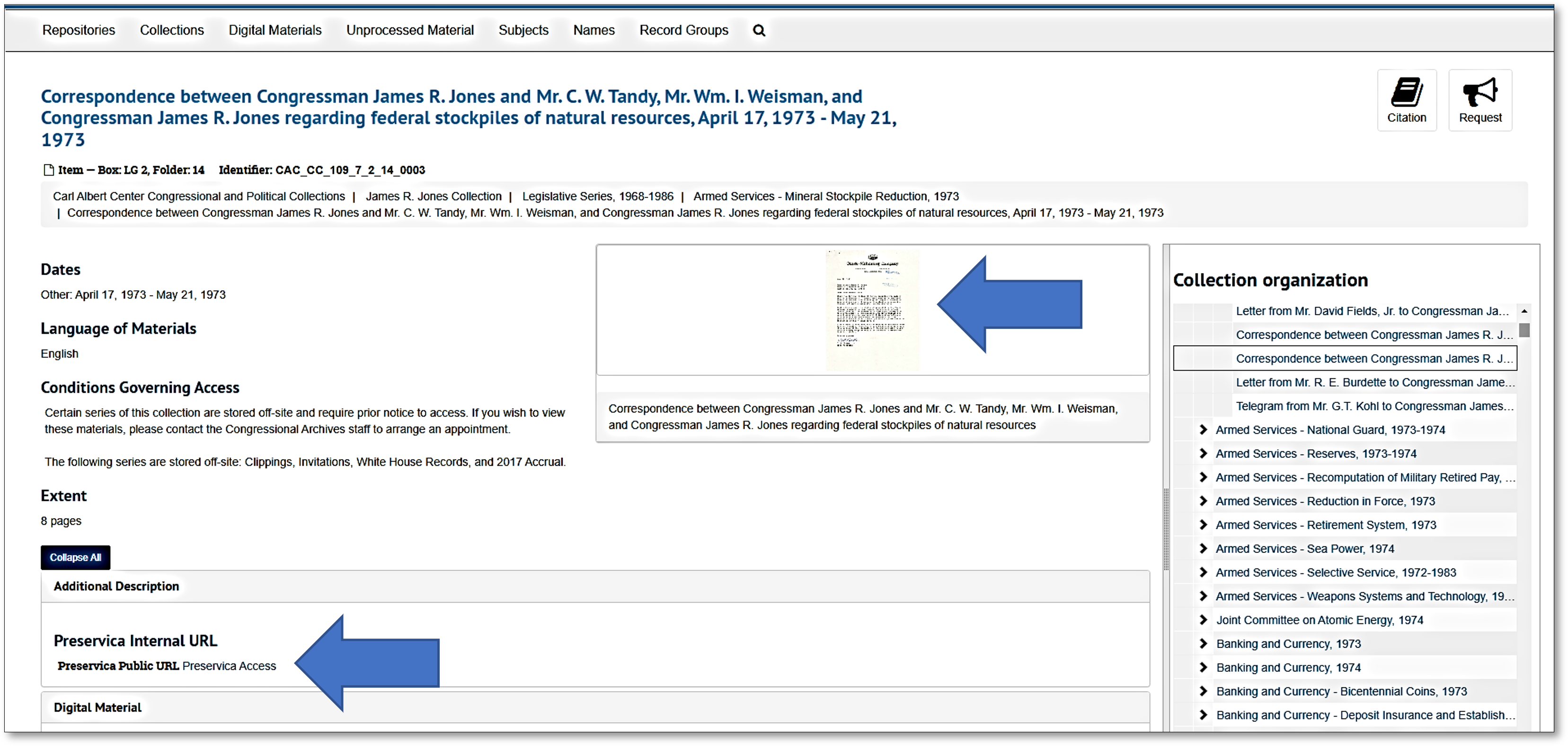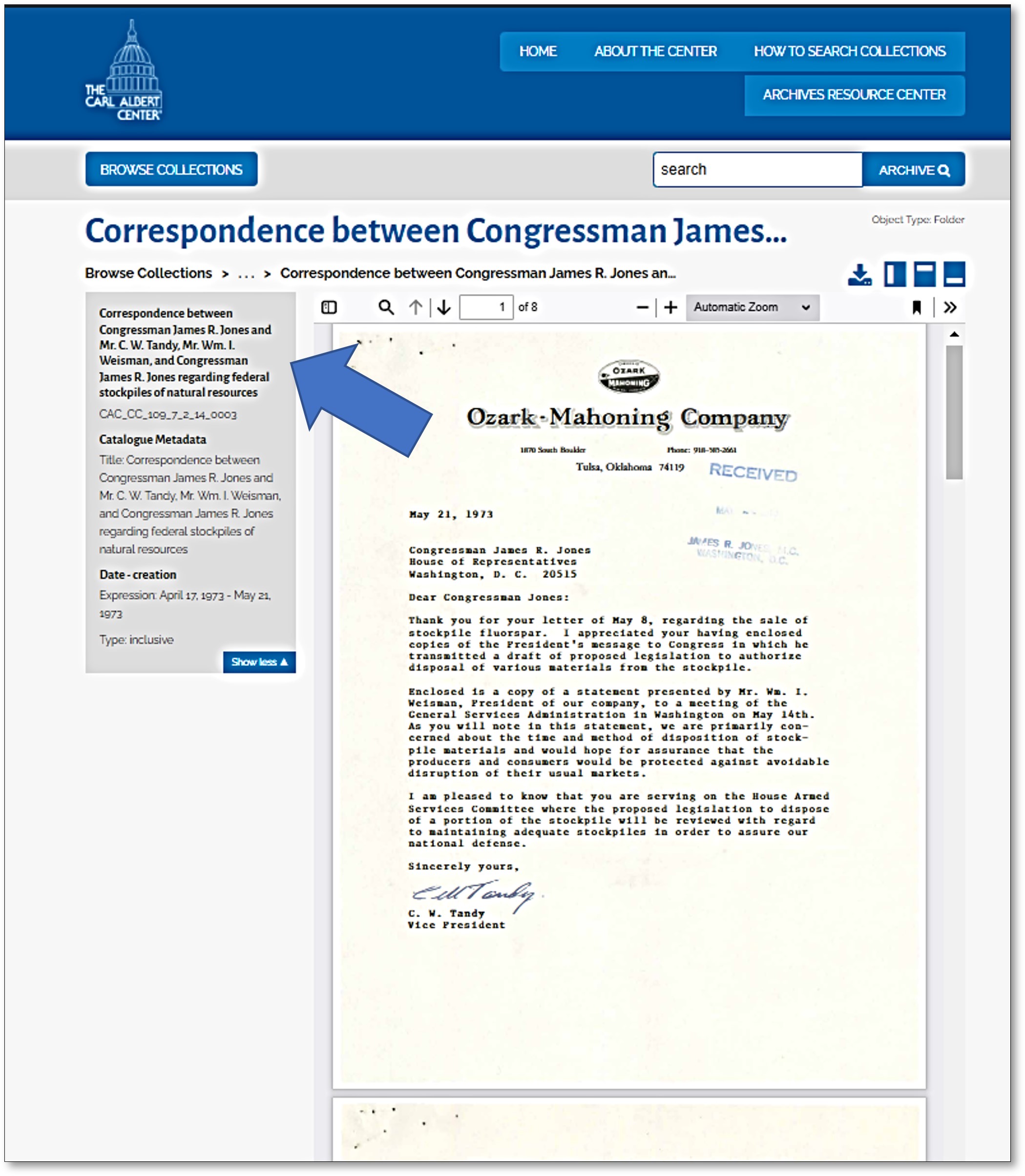Searching the Archival Collection Finding Aids
The Carl Albert Congressional Research and Studies Center Archive has 61 Congressional collections, 25 political leaders, congressional staffers, and journalists collections, and over 160,000 political campaign commercials from 1936 through 2016. The James R. Jones – Carl Albert Digital Archive is the platform we have chosen to deliver digital materials to the researcher.
The site is easy to use and has several options to help browse our resources:
- Click the ‘Browse Collections’ button Option
- Explore the Digital Archive with the ‘Search Bar’ Option
- Click one of the buttons on the Homepage – Congressional Collections, Political Collections, Political Commercials, or Digital Exhibits
- Click one of the Top Level Collection Buttons
Information concerning duplication fees, use of materials in publications and documentaries is located at Using the Collections. Please keep in mind that appointments are required to use the reading room.
![]()
Option 1 – ‘Browse Collections’
Clicking ‘Browse Collections’ option will result in a list of the current collections and materials that have been added to the site.
Once inside the collection that you choose, you will see different headings or series. In the James R. Jones Collection: Personal Audio/Video Collection, Departmental Files, Photographs, Campaign, etc. Click inside of one of the Series or use the ‘Search Within’ bar.
When clicking on ‘Legislative Series’ you will have the option to filter the materials or browse specific topics.
![]()
Option 2 – Explore the Digital Archive with the ‘Search Bar’
The digital objects are organized to mirror the catalog (www.arc.ou.edu) site with an identical hierarchy structure. Using the ‘search bar, enter keywords or the subject (see images below).
Next, the platform will return all ‘hits’ for the terms searched (we used ‘natural resources’). Note the features highlighted in the image below. You can sort with the drop-down box, and choose how you want the items to be displayed (list, small grid, or large grid):
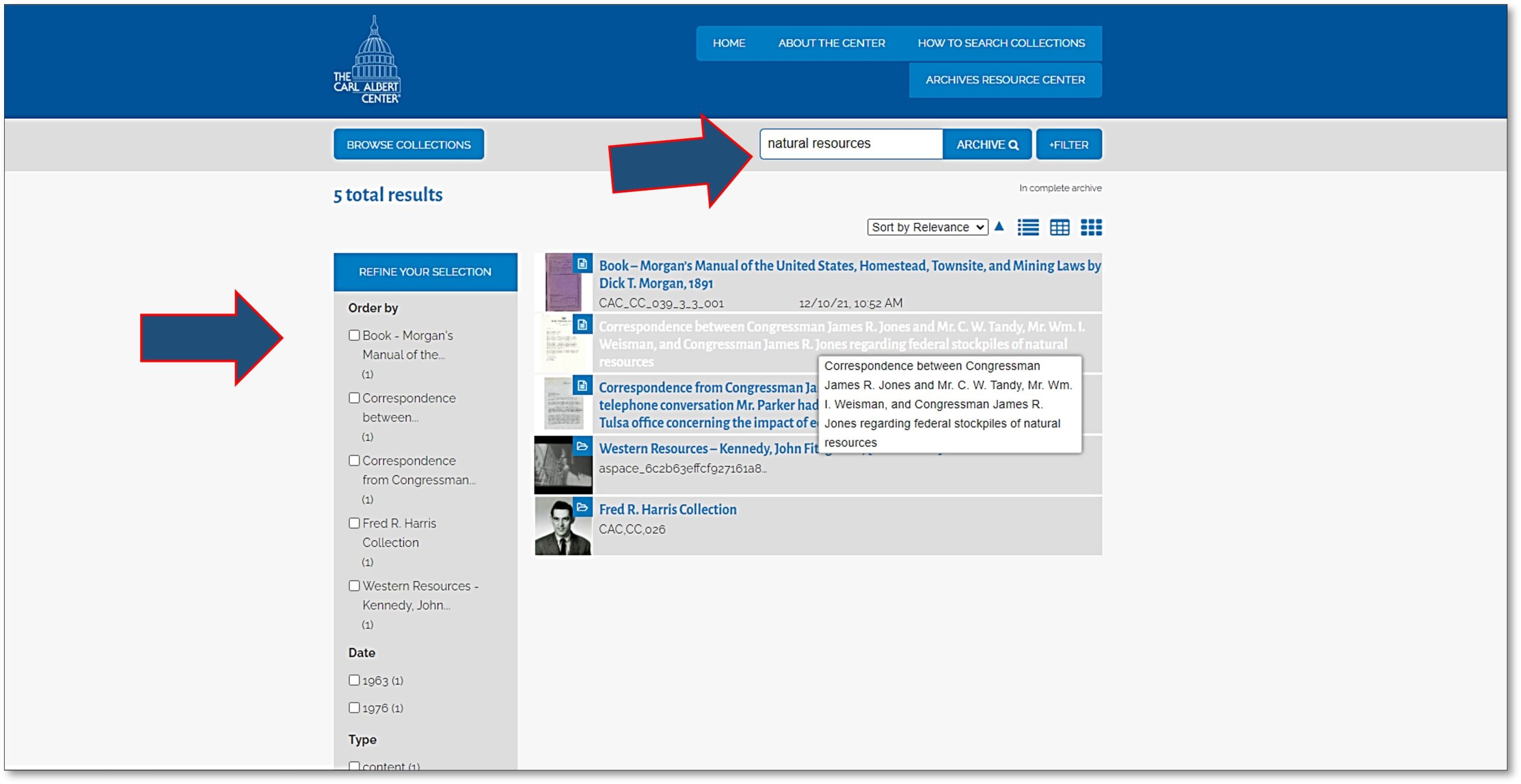 From this page, you can choose which item you want to view. Click on the item. On this screen, you can ‘zoom’ in and out of the image or document, switch to ‘full screen’, or ‘rotate’. Additionally, you can choose how you would like to view the image or documents by selecting one of the buttons highlighted in the image below. From this screen, you can also download the items, free of charge!
From this page, you can choose which item you want to view. Click on the item. On this screen, you can ‘zoom’ in and out of the image or document, switch to ‘full screen’, or ‘rotate’. Additionally, you can choose how you would like to view the image or documents by selecting one of the buttons highlighted in the image below. From this screen, you can also download the items, free of charge!
![]()
Option 3 – Homepage – Buttons
The collection buttons link to more detailed information about the specific collected materials. Example: The Congressional Collections button links to Former Members of Congress. Clicking on a member’s button links to the available digital content.
![]()
Option 4 – Searching from the Center’s Archival Catalog
The archival records of the entire repository are available by visiting The Carl Albert Center Archive Interface. Each item is cataloged and searchable within this interface. Digital materials are available within the collections and can be accessed by clicking the digital representation. The Center offers public download, wherever possible. Items under copyright or licensed by a separate institution, require additional permissions and are noted on the interface. Review the video below for a brief introduction to searching the Center’s vast archive. 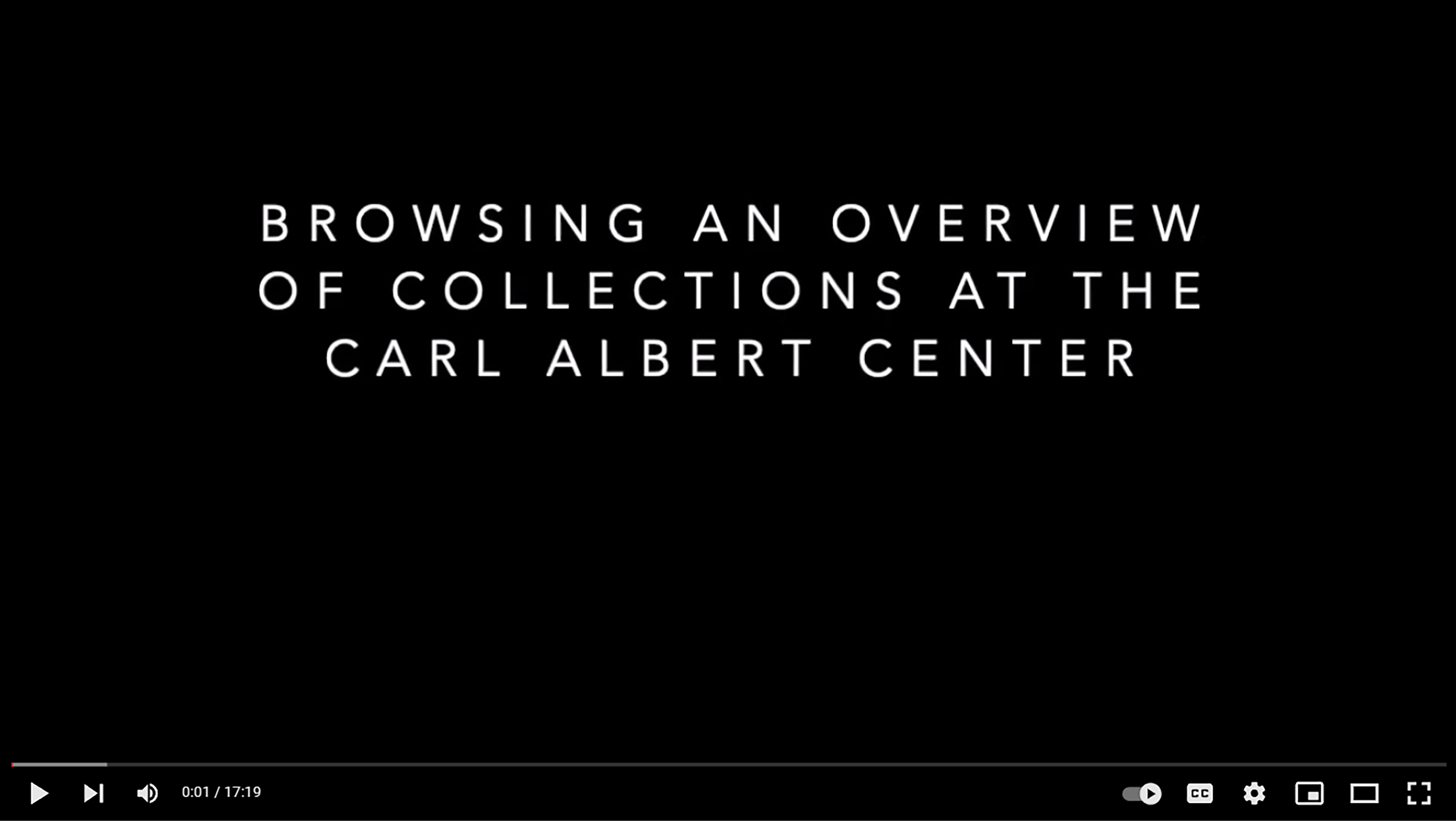
![]()
Congressional and Political Collection Hierarchy
The Center’s Congressional and Political Archive is organized by simple titles, chronologically, then alphabetically. The Kanter Political Ad Collection is organized by office, election year, state, and alphabetically. Example of Congressional and Political Collection Hierarchy: The James R. Jones Collection is organized by 16 different headings or series: Ambassadorial 1993-1997, Campaign 1970-1986, Clippings 1969-1986. Correspondence 1968-1986, Departmental 1968-1986, Invitations 1971-1986, and so on (see highlighted portion of the image below):
Next, inside of each of these headings are focused or filtered files to assist with the specificity of topic accessibility. See the image below for the materials within the Legislative Series 1968-1986 heading: You can see that in the Series there are sub-headings listed. When you click on one of these sub-headings you will have a list of materials sorted chronologically and alphabetically. You can also search within a search for a topic or specific materials relating to your subject by entering additional keywords into the search bar directly over the list of materials on the right hand of the screen:
Once you find what you are researching you can click the thumbnail OR Preservica Public URL Preservica Access link which will take you to the digital object. For example, “Correspondence between Congressman James R. Jones and Mr. C. W. Tandy, Mr. Wm. I. Weisman, and Congressman James R. Jones regarding federal stockpiles of natural resources, April 17, 1973 – May 21, 1973” will result in a link to the digital object that you can view/download/print. Some cataloged items are digitized and can be easily requested by clicking the “Request” button at the top right-hand corner of the screen.